Codux is a visual IDE for building web frontends with React. It is built by Wix and is absolutely free to use. And I know... I know... with a visual IDE, aren't we past the days of dragging and dropping components while making a mess of code? But this may surprise you. Maybe you should try it yourself or watch the video made by Fireship.
Well, if you want to try it yourself, let's get on to installing, shall we?
Installation
First, go to this link. You will be given download options for various operating systems. As shown below.
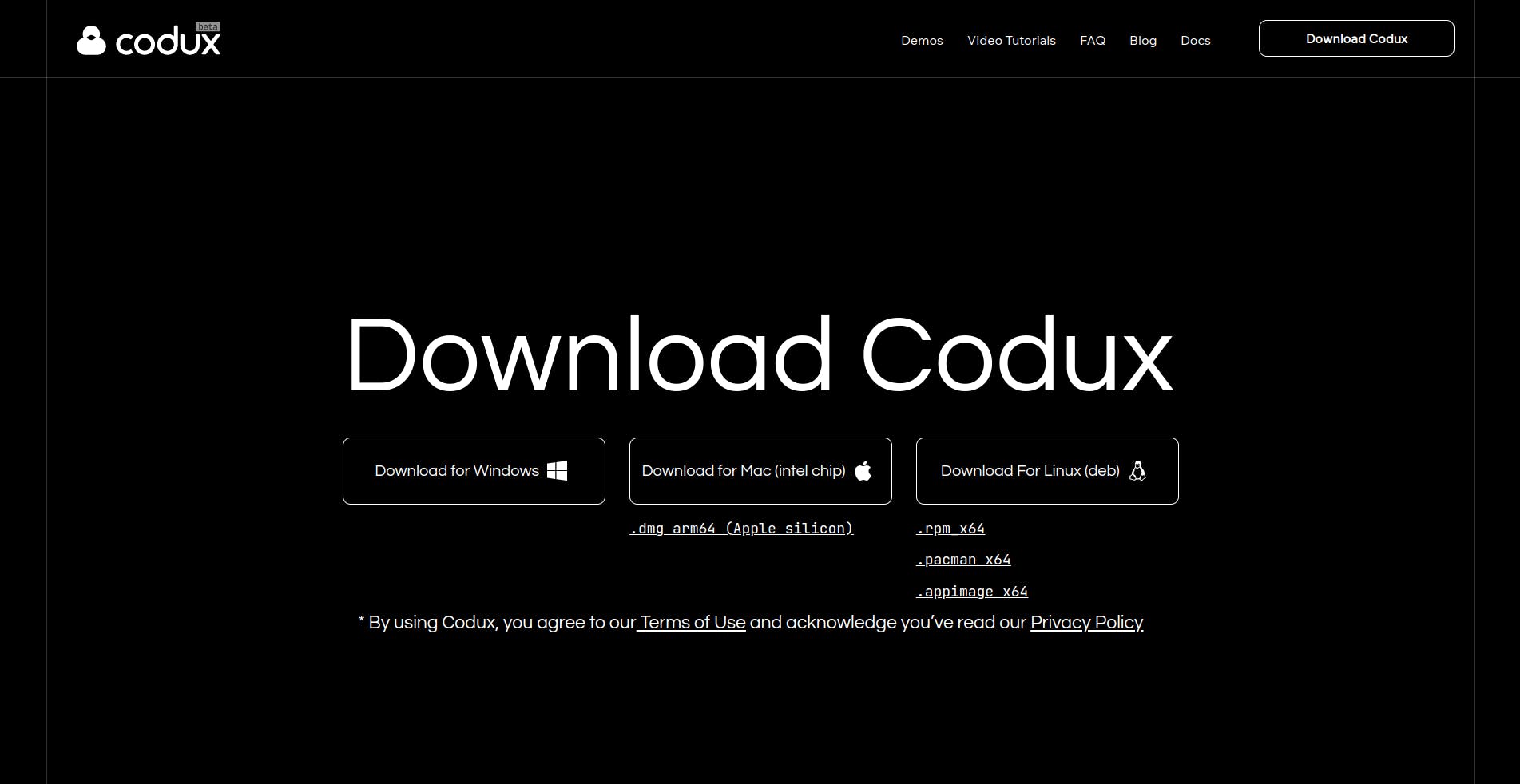
Since we are working on ArchLinux, we will choose .pacman_x64. Now all you have to do is run a simple command using the pacman client
sudo pacman -U Codux-[version].x64.pacman
The above code will generate all the necessary dependencies and also create a .desktop file for launching with an application launcher.

